This wonderful tool is designed to help organize projects that involve more than just one person. It exists on a web page that looks deceptively simple, but has tons of power for organizing and coordinating every task that needs to be done. Like most web-based tools,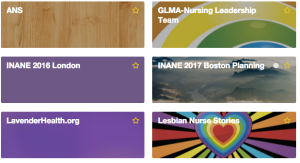 your free account is the starting point, but with Trello, the free level gives plenty of power for just about anything you can imagine! I won’t describe in detail how it works – I include a short video that gives an overview below. My focus here is to describe how and why I use it, despite the fact that there is a bit of overlap with the other organizing tools I use.
your free account is the starting point, but with Trello, the free level gives plenty of power for just about anything you can imagine! I won’t describe in detail how it works – I include a short video that gives an overview below. My focus here is to describe how and why I use it, despite the fact that there is a bit of overlap with the other organizing tools I use.
There are two features that make Trello close to indispensible for me – the ability to lay everything out in a “dining room table” style so that I can see a visual overview of all the pieces, and the ability to share this “picture” of the project with others who are working on the same project. You organize the project on a “Board” and on each Board you develop lists in any way that best works for your project. For example, you might have a list for new ideas, tasks that are in progress, tasks coming up next, and tasks you have completed. Every list has a card for each task, and when you click on the card, you see details that re on the “back” of the card Everyone on the team working on the project can add cards, comment on cards, attach files to cards, even start a new list. On my teams we set due dates and reminders for specific tasks, so that everyone on the team can keep track of who is doing what.
The “dining room table” perspective is particularly important for my journal. Even though for the ANS board I am the main person who uses it, other people who are involved with the journal have access to the board so that someone besides just me can see instantly a “picture” of what is happening and how it is all laid out. I have a list to keep general information and resources, and a list for each issue – current and coming up in the future. The issue lists have cards for each tasks that is required to bring the issue from conception to completion, along with the due dates for each task. I do use my to-do list in tandem with the Trello lists, which may seem a bit of unneccessary duplication, but each perspective of the tasks required for managing and editing the journal serve a unique purpose, and with Trello other people have a “window” into the journal processes – a very important feature in case there were to be a time when (goddess forbid) I am incapacitated.
So if you want to learn more, here is a webpage the Trello folks provide as introduction. And a brief YouTube video. There are many YouTube “Trello” videos, each with a somewhat different “take” on ways you can use this powerful tool!



As you know, I love Trello–I believed I introduced to you, correct? I created our scheduling system at the PCFC in Trello and wrote about it last year: http://journals.lww.com/cinjournal/Fulltext/2015/11000/Creating_a_Scheduling_System_on_a_Budget.1.aspx
I am extremely proud of this setup!
One thing that annoys me, however–Trello advertised that it would always be free and it is, but they are moving features which used to be free into Business Class, in particular, the power-ups. Power-ups allow you to connect other services, such as Dropbox, to Trello, which is very handy. For example, for Nurse Author & Editor, I have a Trello board, with lists for each issue. On the list, I have a card for every article in the issue, with its title, publication date, author, etc. When I receive the manuscript from the author, I save it in Dropbox and attach it to the Trello card. I save and attach the copyright transfer forms, and any other pertinent documents (pictures, figures, etc). I also create checklists on the back of the card so I can keep track of what I have done and what needs to be done on each article. I can look at the board and know exactly where I am and what needs to be done at any moment.
All of what I just described used to be possible in the free version, but now Business Class is required for these features. I have a business class “license” from our Free Clinic application, so I have put my “personal” boards under the Free Clinic and just hide them from the other Free Clinic staff. This is a workaround and I don’t think it’s perfect, but it is okay for now.
Business Class costs $100/person/year which isn’t outrageous but everyone on a team has to be from the same place and the team gets billed as a unit (ie, at the Free Clinic, we pay $500/yr for our five users). What I would like to see is that an individual could buy their own “license” and then use this to create “ad hoc” teams on the fly for various projects with other licensed Trello users. So, for example, I could team up with you, Peggy, to create a board for a specific project. I could also team up with Susan in my office to share her board for CIN workflow. But, this functionality doesn’t exist and I am not sure it ever will since Trello seems to envision teams as business units, not freelancers who connect/disconnect on a project basis. Bummer.
Thanks so much for adding all of this to the Trello discussion!! Yes indeed, you introduced me to Trello .. and to so many other wonderful tools/apps on the web! On Trello, I think that one of the barriers that we have both experienced is getting everyone on the team to use it … but the fact is that even if everyone does not use it, or does not use all the great features, having the site set up and the team members linked in to the board is still extremely helpful. For the blogs I manage that have several team members, just keeping track of who is scheduled to post on the blog when, with at least some of the topics filled in – this is a great asset for the team. Once a person is assigned to a card for a particular blog post, and a due date is attached to the card, then that person gets an email reminder that their post is due soon.
I have not tried Business Class yet … so far I don’t need the features that they have moved over. This “freemium creep” is annoying, but I also recognize that folks who create these things need an income stream, and so far the cost for subscribing to extra features on most of the platforms I use is really pretty reasonable – unlike the “legacy” software tools, which have, to me, been way too expensive (e.g. Adobe, for example, with the “reader” being the one exception). I think we all have been seduced into thinking that anything online should be free – a problem that has contributed to some of the dishonest publishing practices that we have addressed elsewhere. What I find the most annoying is when the “free” option for something really is way too limiting, and really only serves the purpose of a “trial” of sorts. I prefer for developers to put up a “free” version that some people can actually use, and make the “fee-based” features things that more intense users can use and benefit from. Evernote is a bit on the “grey” borderline here from my perspective. The feature to email to your Evernote account should be in the “free” version … this is almost essential for any user at any level, but they put it in the first level of subscription. Anyway, these are interesting issues for sure, and different folks will of course have different ideas about this!