Maybe my aversion to being “List-less” accounts for my love of to-do list apps, but honestly, I could not live without such a thing! Here I will explain how I use iOmnifocus. But I actually also use 2 additional apps that are in this cateogory -apps dedicated to very specific kinds of tasks – a grocery shopping app called “grocery gadget” and a packing list app called “Packing Pro.” These kinds of task-dedicated apps come pre-configured for the designated task, are customizable for your own needs, and in the case of a task you share with someone else (like grocery shopping) everyone involved can share the same list. For example, Karen and I share the same grocery list and can add items to the list even while the other one is doing the shopping, or add items any time either of us thinks of something we need. In the case of the packing list, I set up specific list for each trip based on a template of the typical things I always need to pack, then as I think of things specific to a trip (like a jump drive with my presentation file), I can add it to the list for that particular trip. Doing this kind of “list” in an all-purpose app is too cumbersome, and it clutters up the stuff you need to manage aside from these kinds of “personal maintenance” tasks.
But a fully customizable “to-do” app is also invaluable. I have tried most of the to-do list apps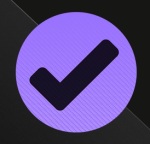 out there, and have finally settled on one that is based on the “Getting Things Done” philosophy, and is one of the highest-rated apps of its kind – Omnifocus. I will admit that a couple of times over the past several years I have abandoned Omnifocus in an attempt to find one that did some of the same things, costs less, and simpler and less “cluttered” with features I never use. But I have come back to Omnifocus twice after trying out some of the others. One thing about this app that I have grown to really appreciate is that it has been quickly and regularly improved over the years. With another app I tried, the developers kept promising to add a feature that was missing, but after a year the feature was still not there … so I abandoned it altogether. There are indeed many good apps “out there” – apps that cost less and are much simpler, so you might prefer something different, but the fundamental concepts are the same .. the ability to keep a running list of things you need to do, adjust the due dates as circumstance change, and get reminders when something is due or past due.
out there, and have finally settled on one that is based on the “Getting Things Done” philosophy, and is one of the highest-rated apps of its kind – Omnifocus. I will admit that a couple of times over the past several years I have abandoned Omnifocus in an attempt to find one that did some of the same things, costs less, and simpler and less “cluttered” with features I never use. But I have come back to Omnifocus twice after trying out some of the others. One thing about this app that I have grown to really appreciate is that it has been quickly and regularly improved over the years. With another app I tried, the developers kept promising to add a feature that was missing, but after a year the feature was still not there … so I abandoned it altogether. There are indeed many good apps “out there” – apps that cost less and are much simpler, so you might prefer something different, but the fundamental concepts are the same .. the ability to keep a running list of things you need to do, adjust the due dates as circumstance change, and get reminders when something is due or past due.
The main reason I prefer Omnifocus is because of several features that many of the simpler apps do not accomplish nearly as well .. the ability to set up large projects, with all the of the specific tasks required to complete that project, the ability to see your tasks from more than one point of view, coordination with your calendar, and reliable syncing of information across your devices using a “cloud” backup/storage, and I can email my Omnifocus account with items to add to a list! Here are some details on these features I find indispensable:
- I have about 50 “projects” (don’t laugh – you probably have about this many as well but have never seen them laid out all at once!!). Some of my projects are dormant for now … but when the time comes I have a template to pick it up again (for example, a book that will eventually need to be revised). I share projects for several “financial” matters … one of which is coming up soon – preparation of tax returns! I have a “Project,” for example, for each issue of the journal I edit. Each of these “project” lists starts out with the standard tasks that are required to complete the issue, with the due date assigned for that particular issue. Once I know what articles will be included in the issue, I add the details for each article along with a date for the article to be featured on the journal blog. At any one time there are 6 issues in the works, so there is a project for each of the 6, and I can quickly see what is coming due for each issue.
- Omnifocus provides several “perspectives” that you can use – I constantly use the “forecast” that shows any task related to any project that is due today, and for the next week or month. At the same time, if I need to see just the tasks for a particular project, I can easily click over to see just that project and review all the tasks involved, along with their due dates.
- There are easy-to-use versions of the app for all of my devices — computer, smart phone and tablet, and all of my information syncs instantly with the database stored in a “cloud” location that I selected. With Omnifocus I have never had a problem with this essential (for me) feature – this is one reason I have abandoned a couple of the other apps I tried – inconsistent or failed syncing.
- All versions of Omnifocus give a bird’s eye view of my calendar, so when I see the forecast of the tasks that I hope to accomplish today, I also see a graph showing how much of my day is consumed with activities where I have to show up — meaning those portions of my day are not available to do my tasks! When I see that I will not be able to even come close to completing all the tasks for the day, I know it is time to adjust my expectations! There are days when I decide early on that I am going to tackle what I can, hope to get done as much as possible, and then re-assign the tasks I cannot complete at the end of the day. On other days, I decide to just chill .. to clear the to-do list for today, be fully engaged with the people and places where I have to show up, and alleviate the angst and frustration looming with a to-do list that is not happening! This is the part I need to get better at doing .. but when I am successful, I feel great!
- Omnifocus provides what for me is essential .. then I get an email with information I need for a task, or to add a task, I forward the email to Omnifocus and it shows up in my “inbox!” Then I can easily refine the task to fit where it needs to fit – due date, project, etc. The email shows up in the notes for the task, and I am ready to go!
One of the Omnifocus features I do not use is the “context” perspective – but it might be useful to someone who is reading this blog. Everytime you set up a project or a task, you can link it to a context – where you need to be when this task needs to be done. So if you have a regular meeting with colleagues where you need to pay attention to several tasks, and you have several projects that are in varying stages of completion, you can view the tasks for this context when you need to see this perspective.
Bottom line – even though I am a great fan of Omnifocus, if you have not used an app for your to-do list before, I would suggest starting with something simple. You can use Omnifocus as a very basic to-do list and not worry about the features you don’t use. But consider some of the other apps – read the reviews, consider the price, and get started!
Up next time .. Evernote!! How do I know this? I just checked my Omnifocus project for this blog!



Peggy, I appreciate the discussion you are posting related to apps for organization and project management. I’ve found it helpful and uploaded the Toodledo app and am finding it user friendly. I went ahead and posted your blog entry for both my doc and masters students and have received positive feedback from a number already. I too am not a Mac user, so the grocery and packing apps were not available, but I did find some others with high ratings and useful comments. So, from your entry, I was able to first get a sense of the structure you are suggesting for keeping things cleaner, easier to find, and utilitarian. I’ve always wondered how you accomplish all you do. Thanks for offering a window into your process!
Sharon
Thanks so much, Sharon! Great to hear from you!
You can find The Checklist Manifesto here: http://atulgawande.com/book/the-checklist-manifesto/
After reading this blog and seeing your comment about Toodledo, I spent some time yesterday looking at various GTD websites. One that was interesting was The Secret Weapon (http://www.thesecretweapon.org/) which describes their system for creating a GTD process with Evernote. The thing is, it seems like I could spend quite a bit of time setting this up and then if I don’t use it constantly, it falls apart. So what’s the point? Another interesting article I found–Stop Using Your Iinbox as a To Do List (https://hbr.org/2014/03/stop-using-your-inbox-as-a-to-do-list). As many of the commenters noted, our inboxes are where we spend much of our time–why can’t these developers figure out a way to put project management “in” the inbox, vs. forcing us to go to yet another app/site/program to manage our work?
Great points, Leslie, and also great resources! Thanks! The Inbox thing is a real conundrum. For me, I refuse to use my Inbox as a to-do list with one exception (described in a minute). To keep it empty (mostly) I send anything I can’t handle immediately either to Toodledo (which I now use instead of Omnifocus!!) or to Evernote — sometimes to both. Then I set up where the task belongs in terms of projects, due dates, etc. in Toodledo (which I am still refining). And, I make sure the email is in the right place in Evernote. The exception is managing my journal … I deal with ANS online almost every day, and the emails in my Inbox (which are really notifications of things I have to do on the journal webiste) are stark reminders that the stuff for ANS is piling up and I better go take care of it if I want a near-empty Inbox! Also, I know many folks are even more annoyed than you and I are about having to learn new apps! Learning some of them are useless for sure. But getting these “productivity” tools set up are worth it for me .. and one other “category” to me is essential – the reference manager! So now I have two fabulous new apps that you have actually led me to … Paperpile for reference management, and Toodledo for getting things done! Yay!! More on Toodledo in my next post!
I am assuming you have read Atul Gwande’s The Checklist Manifesto? It is one of my favorites and formed the basis of how our nursing unit functions. We have lists for everything! Many are computerized and act as stopping points for procedures such as epidurals, OR time outs, etc., but some remain on paper. They are valuable from novice to expert and have truly changed the culture of our unit when it comes to patient safety. I love using them with new staff and students. My dream is a completely computerized version of all the checklists! A personalized ‘unit’ app built into the Stork (EPIC) system that can talk to cell phone devices.
As far as my home and work life, I have not worked with Omnifocus yet, but I have read great things about it and come close to pressing the ‘purchase’ button many times on my iPhone!
I have not read the Checklist manifesto!! Please point me to it! And just FYI .. because Omnifocus is not available for anything other than the Mac, I decided to look for an alternative and found Toodledo! I like it a lot! hou have to do an annual “gold” subscription to get all the features of omnifocus that Ilike, but I do like web-based applications, which this is. And the iOS apps for it look great to me so far! But if you decide to go with Omnifocus, it is really wonderful!
This is interesting, Peggy. Unfortunately, Omnifocus is available for iOS only. 😦
Ahhh, thanks for reminding your Mac-centric friend about this! And, this got me on a quest for something similar that would work across platforms, and I came across Toodledo! I am tempted! I even imported my Omnifocus data and am starting to play with it .. to get the features I like (which I describe above) you have to have a gold subscription (29.99 a year) – but what I like about this is that it is a web-based app, and I am a huge fan of web-based apps! I don’t particularly like the appearance of the lists on the computer, but I really like how the iPhone app looks, feels and works! And of course since this is a cross-platform app, there are other smartphone apps as well. Or, you can just log in to your account using the web browser on any device. After I use it a while I will put up a post! But for anyone else reading this, if you have recommendations for this kind of app, let us know!
I was just popping in to ask for a non-Mac-based option! I shall have to check out Toodledo. Thanks!